Introduction
Digital art tablets have revolutionized the way experienced artists create and enhance their artwork. These innovative tools offer a seamless and intuitive platform for unleashing creativity, making them indispensable for professional digital artists. When choosing the perfect tablet for digital art purposes, factors like pressure sensitivity, display quality, and software compatibility play a crucial role in determining the overall user experience.
In this article, we have curated a list of the top 10 best digital art tablets specifically recommended for experienced artists. Each tablet on this list has been carefully selected to cater to the diverse needs and preferences of seasoned digital artists. Whether you prioritize precise pen control, expansive work surface, or seamless integration with industry-standard software, this comprehensive guide will help you find the ideal tablet to elevate your digital art endeavors.
iPad Pro (6th gen)
The highly acclaimed iPad Pro (6th gen) has established itself as a top choice for professional digital artists due to its exceptional features and performance.
![Apple iPad Pro 12.9-inch 256GB Wi-Fi (Space Grey) [6th Gen] - JB Hi-Fi](https://www.jbhifi.com.au/cdn/shop/products/687047-Product-0-I-638017813040573593.jpg?v=1666151592)
Key Features
- Powerful performance: The iPad Pro’s M1 chip delivers impressive processing power, ensuring smooth and lag-free operation even with demanding creative applications.
- Stunning display: With its Liquid Retina XDR display, the iPad Pro offers exceptional color accuracy and brightness, providing an immersive canvas for digital artwork.
- Seamless integration with the Apple Pencil: The Apple Pencil’s precision and responsiveness combined with the iPad Pro’s advanced display technology offer a natural and intuitive drawing experience.
Insights from Experienced Artists
Renowned digital artists have praised the iPad Pro for its seamless workflow and impressive color accuracy, highlighting its ability to bring their artistic vision to life. Some have noted the potential drawbacks of limited software compatibility for professional-grade applications.
Brief Comparison
When compared to other leading drawing tablets, the iPad Pro stands out for its high performance but comes at a premium price point. However, its seamless integration with the Apple ecosystem adds significant value for users invested in the Apple ecosystem.
2. Wacom Intuos Pro
The Wacom Intuos Pro is a highly regarded pen tablet that caters to the needs of professional digital artists. It offers several key benefits that make it a preferred choice in the industry:
Precise Pen Control
The Intuos Pro provides artists with unparalleled control over their digital creations, allowing for intricate details and nuanced strokes.
Customizable Shortcuts
Artists can streamline their workflow by assigning customizable shortcuts to the tablet’s buttons and touch wheel, enabling quick access to frequently used functions without interrupting the creative process.
Several acclaimed artists rely on the Wacom Intuos Pro for their creative projects. Their testimonials emphasize the seamless integration of this tablet into their professional workflows and highlight its exceptional performance.
The device’s advanced features include impressive pressure sensitivity levels, ensuring that artists can achieve varying line weights and brush effects with precision.
Additionally, the option for wireless connectivity enhances flexibility and mobility in diverse working environments.
The Wacom Intuos Pro stands out as a reliable and versatile tool for experienced digital artists seeking a seamless and intuitive drawing experience.
3. Huion Kamvas Pro 12
The Huion Kamvas Pro 12 is a digital art tablet that offers a compact size and innovative display technology, making it a popular choice among experienced artists. Here are some key points to consider:

Overview of the Huion Kamvas Pro 12
This tablet features a 11.6-inch IPS display with a resolution of 1920×1080 pixels, providing vibrant colors and excellent viewing angles. The compact size makes it highly portable, allowing artists to work on their projects wherever they go.
Real-life reviews from artists
Artists who have used the Huion Kamvas Pro 12 praise its performance in various artistic workflows. They appreciate the accuracy and responsiveness of the pen, which allows for precise control and smooth strokes. The tablet’s pressure sensitivity levels ensure that every brush stroke is captured accurately, resulting in detailed and realistic artwork.
Comparison with other digital art tablets
When comparing the Huion Kamvas Pro 12 to other tablets in a similar price range, factors like display quality and pen responsiveness come into play. The Huion tablet holds its own against competitors, offering a high-quality display that showcases colors accurately and a pen that provides a satisfying drawing experience.
In summary, the Huion Kamvas Pro 12 is a reliable digital art tablet that combines portability with impressive performance. Its compact size makes it ideal for artists on the go, while its innovative display technology and responsive pen make it a versatile tool for various artistic workflows.
Whether you’re creating detailed illustrations or working on photo editing tasks, the Huion Kamvas Pro 12 is worth considering for your digital art needs.
4. Wacom Cintiq Pro 24
The Wacom Cintiq Pro 24 is a top-tier pen display that offers unparalleled features for professional artists. Here’s an in-depth review of this exceptional drawing tablet:

Key Features of the Wacom Cintiq Pro 24
- Large Work Surface: The Cintiq Pro 24 boasts a spacious work area, providing ample room for intricate artistic details and expansive creative projects.
- Color Accuracy: With its high-quality display, this tablet delivers exceptional color accuracy, ensuring that your digital artwork is represented faithfully to your vision.
- Ergonomic Design: Designed for prolonged use, the Cintiq Pro 24 prioritizes ergonomic comfort, allowing artists to work for extended periods without discomfort.
- Pro Pen 2: One of its notable features is the Pro Pen 2 with tilt recognition, offering precise and natural drawing capabilities. The virtually lag-free experience enhances the fluidity of the creative process.
Why Choose the Wacom Cintiq Pro 24?
When compared to other pen displays:
The Wacom Cintiq Pro 24 stands out in terms of performance and overall value proposition.
Its advanced features and professional-grade performance make it a preferred choice for experienced artists seeking uncompromising quality in their digital art tools.
5. Xencelabs Pen Tablet Bundle
The Xencelabs Pen Tablet Bundle is a comprehensive solution designed to meet the needs of artists across various creative disciplines.

This bundle offers a range of features and benefits that make it an excellent choice for professionals in animation, directing, storyboarding, and digital painting.
Overview of the Xencelabs Pen Tablet Bundle
The Xencelabs Pen Tablet Bundle includes everything an artist needs to create digital art with precision and ease. It consists of a pen tablet, a Quick Keys remote, and a Grip Pen. The tablet itself provides a spacious working area, allowing artists to have ample space for their creative process.
Feedback from professionals
Artists in animation, directing, storyboarding, and writing have praised the Xencelabs Pen Tablet Bundle for its exceptional performance and usability. They find it particularly useful for tasks such as sketching storyboards, creating character designs, and writing scripts. The bundle’s responsive pen and customizable keys enhance their workflow and enable them to work more efficiently.
Brief discussion on included accessories
The Quick Keys remote is one of the highlights of this bundle. It provides quick access to commonly used functions and shortcuts, allowing artists to streamline their workflow. The Grip Pen is ergonomically designed with a comfortable grip, reducing fatigue during long drawing sessions.
In terms of artistic tasks, the Xencelabs Pen Tablet Bundle excels in providing precise control over pen strokes, allowing artists to capture fine details with ease. Its high pressure sensitivity levels ensure that every line and stroke is accurately represented on the screen.
The Xencelabs Pen Tablet Bundle offers compatibility with popular software applications such as Adobe Photoshop, Illustrator, Clip Studio Paint, and more. This compatibility ensures that artists can seamlessly integrate the bundle into their existing workflows without any hassle.
Overall, the Xencelabs Pen Tablet Bundle provides a comprehensive solution for experienced artists in various creative disciplines. Its intuitive design, customizable keys, and included accessories make it a standout choice for professionals looking to enhance their digital art workflow.
6. Xencelabs Pen Tablet Medium
The Xencelabs Pen Tablet Medium strikes a perfect balance between portability and a comfortable working area, making it an ideal choice for digital artists on the go. Here are some key talking points about this versatile tablet:

Overview of the Xencelabs Pen Tablet Medium
This tablet offers artists a compact yet functional workspace, with a medium-sized drawing area that provides enough room for precise pen control while still being easily portable. Its sleek design and lightweight build make it convenient to carry around for creative professionals who are constantly on the move.
Insights from users
Artists who have incorporated the Xencelabs Pen Tablet Medium into their digital art setups have praised its performance and build quality. They appreciate its responsive pen pressure sensitivity and smooth drawing experience, which allows them to create detailed and intricate artwork with ease. The tablet’s durable construction also ensures that it can withstand the demands of daily use.
Comparison with other tablets
When comparing the Xencelabs Pen Tablet Medium to other tablets in the same category, factors like sensitivity levels and software compatibility come into play. The tablet offers customizable pen sensitivity settings, allowing artists to tailor their drawing experience to their preferences. Additionally, it is compatible with popular software programs used by digital artists, ensuring a seamless workflow.
By providing a comfortable working area without sacrificing portability, the Xencelabs Pen Tablet Medium offers experienced artists a reliable tool for their creative endeavors. Its impressive performance and compatibility with industry-standard software make it a valuable addition to any artist’s toolkit.
7. iPad Air (5th Gen, 2022)
The iPad Air (5th Gen, 2022) is a great choice for experienced artists who want an affordable digital art tablet with high performance. It has features that make it suitable for digital art projects.
![Apple iPad Air 10.9-inch 64GB Wi-Fi (Blue) [5th Gen] - JB Hi-Fi](https://www.jbhifi.com.au/cdn/shop/products/579767-Product-0-I-637824201178106661.jpg?v=1658796846)
Retina Display for Vibrant Colors and Sharp Details
The iPad Air has a stunning Retina display with a resolution of 2360 x 1640 pixels and True Tone technology. This display shows colors vividly and details sharply, allowing artists to see their work clearly. The wide color gamut ensures accurate color reproduction, so artists can be confident that their digital creations will look good on different devices and mediums.
Apple Pencil Support for Precise Drawing Experience
The iPad Air is compatible with the second-generation Apple Pencil, which is a big advantage for artists. The Apple Pencil provides precise and responsive input, giving the feeling of drawing directly on the screen. It has low latency and tilt sensitivity, allowing natural and expressive strokes while drawing. The magnetic attachment and wireless charging feature of the Apple Pencil make it easy to use and store.
![Apple iPad Air 10.9-inch 64GB Wi-Fi (Blue) [5th Gen] - JB Hi-Fi](https://paintpointers.com/wp-content/uploads/2024/01/image-3-1024x1024.jpeg)
Seamless Integration into Apple Ecosystem for Enhanced Workflow
Compared to other drawing tablets in the same price range, the iPad Air stands out with its seamless integration with other Apple devices. It runs on the powerful A14 Bionic chip, ensuring smooth performance even when using complex digital art software. The App Store offers a wide range of creative apps that can be used with the iPad Air, expanding its capabilities and providing various tools and effects to improve artistic workflow.
Overall, while the iPad Air may not have all the advanced features of higher-end models like the iPad Pro, it offers a more affordable option for experienced artists who still want a reliable tablet for their digital art projects. With its impressive display quality, support for the second-generation Apple Pencil, and seamless integration with other Apple devices, the iPad Air (5th Gen, 2022) is definitely worth considering for digital artists on a budget.
*Note: The iPad Air (5th Gen, 2022) was released in 2022. The specific technical specifications and features mentioned in this section are based on the information available at the time of writing.
8. Microsoft Surface Pro 9

The Microsoft Surface Pro 9 is a versatile device that caters to both productivity tasks and creative endeavors like digital art. Its seamless integration of hardware and software makes it a compelling choice for experienced artists looking for a portable and powerful digital art tablet.
Performance Capabilities and Innovative Features
The Surface Pro 9 offers impressive performance capabilities, including a high-resolution display and responsive pen input, which are essential for creating intricate digital artworks. Its innovative features, such as the Surface Pen with exceptional pressure sensitivity and tilt functionality, provide artists with a natural and fluid drawing experience.
Testimonials from Experienced Artists
Renowned digital artists have explored the artistic potential of the Surface Pro 9 and shared their experiences with its pen input and responsive touchscreen. They have praised its ability to handle complex design projects and detailed illustrations, emphasizing the device’s adaptability to various artistic styles and workflows.
The Microsoft Surface Pro 9 stands out as a competitive option in the realm of digital art tablets, offering a balance of portability, performance, and creative versatility for experienced artists seeking a reliable tool for their artistic pursuits.
9. XP-Pen Deco MW

The XP-Pen Deco MW is a wireless drawing tablet designed specifically for artists seeking an intuitive and efficient digital art creation experience. With its sleek design and advanced features, the Deco MW offers a range of benefits that make it a popular choice among digital artists.
Key Features of the XP-Pen Deco MW
1. Wireless functionality
One of the standout features of the Deco MW is its wireless capability, allowing artists to work freely without being tethered to their computer. This wireless connection provides convenience and flexibility, enabling artists to move around and experiment with different creative setups.
2. Intuitive design
The Deco MW has been thoughtfully designed with the artist in mind. It features a large active area for drawing, giving artists ample space to express their creativity. The tablet also includes customizable shortcut keys and a touchpad, providing quick access to commonly used functions and enhancing workflow efficiency.
3. Value proposition
Many users appreciate the value offered by the XP-Pen Deco MW compared to other drawing tablets in a similar price range. The tablet’s performance, reliability, and affordability make it a compelling option for both professional artists and enthusiasts.
User Reviews
Here are some reviews from artists who have used the XP-Pen Deco MW:
“The wireless functionality of the Deco MW has been a game-changer for me. I love being able to move around my workspace without any restrictions.” – Sarah, Illustrator
“The intuitive design and customizable shortcut keys have greatly improved my workflow. I can now navigate through my software seamlessly.” – John, Graphic Designer
“I was pleasantly surprised by the overall quality and performance of the XP-Pen Deco MW. It’s definitely worth considering if you’re on a budget.” – Emily, Digital Artist
When comparing drawing tablets in terms of features, performance, and price-to-value proposition, the XP-Pen Deco MW stands out as a reliable and affordable option for artists looking to enhance their digital art creation process.
10. Huion Inspiroy Dial 2
The Huion Inspiroy Dial 2 is a digital art tablet that stands out from other tablets in the market with its unique feature, the creative dial interface. This tablet offers a range of benefits for artists, including:

Enhanced Creativity with Creative Dial
The standout feature of the Inspiroy Dial 2 is its creative dial, which allows artists to easily control various parameters. This intuitive interface can be customized to perform different functions, such as adjusting brush size, zooming in and out, or scrolling through layers. By reducing the need to switch between different tools or menus, this feature helps artists streamline their workflow and improve productivity.
Efficiency Boost with Customizable Keys
In addition to the creative dial, the Inspiroy Dial 2 also comes with customizable keys that can be mapped to specific functions or shortcuts. These keys provide further convenience and efficiency for artists by allowing them to assign commonly used commands or create personalized shortcuts for specific software applications.
Comfortable Design for Seamless Experience
When compared to other digital art tablets on the market, the Inspiroy Dial 2 excels in user experience design. The placement of the dial and customizable keys is strategic for easy access and comfortable use, minimizing distractions and allowing artists to focus on their creativity. Furthermore, the tablet offers a generous active area that provides ample space for precise pen control and fluid strokes.
Affordable Option without Compromising Quality
Despite its impressive features, the Inspiroy Dial 2 remains affordable and offers excellent value for its price range. It provides a comprehensive set of features that rival more expensive options on the market while remaining accessible to artists on a budget.
With its unique creative dial interface, customizable keys, comfortable design, and affordable price point, the Huion Inspiroy Dial 2 is a versatile and innovative digital art tablet that empowers experienced artists to take their work to new heights.
Overall Picks
Choosing the best digital art tablet for experienced artists is a crucial decision that can greatly impact their creative workflow and productivity. By considering factors such as pressure sensitivity, display quality, software compatibility, and budget, artists can find the perfect tablet that aligns with their specific needs and preferences.
Top Recommendations for Experienced Artists
Throughout this article, we have explored the top 10 best digital art tablets specifically recommended for experienced artists. Each tablet offers unique features and advantages that cater to different artistic styles and requirements.
Here are our top recommendations:
- iPad Pro (6th gen): Known for its powerful performance and seamless integration with Apple Pencil, this tablet is ideal for professional artists who prefer iOS.
- Wacom Intuos Pro: With its precise pen control and customizable shortcuts, this tablet is a favorite among digital artists who value versatility.
- Huion Kamvas Pro 12: Stand out with its compact size and innovative display technology, making it a great choice for artists on the go.
- Wacom Cintiq Pro 24: Impresses with its large work surface and color accuracy, perfect for those working on detailed illustrations.
- Xencelabs Pen Tablet Bundle: Offers a comprehensive solution for various creative disciplines with its ergonomic pen and customizable dial.
- Xencelabs Pen Tablet Medium: Balances portability with a comfortable working area, ideal for artists who need mobility without sacrificing space.
- iPad Air (5th Gen, 2022): Provides an affordable option without compromising on quality, making it accessible to more artists.
- Microsoft Surface Pro 9: Offers versatility with its hybrid design that combines the functionality of a laptop and a tablet.
- XP-Pen Deco MW: Known for its affordable price point without compromising on features, suitable for budget-conscious artists.
- Huion Inspiroy Dial 2: Stands out with its unique dial interface, allowing artists to control various parameters with ease.
As experienced artists, it is vital to invest in a high-quality digital art tablet that unlocks your full creative potential in the digital realm. We encourage you to explore further into these recommended tablets, read user reviews, compare specifications, and make an informed decision based on your specific needs and budget.
Remember, your choice of digital art tablet can significantly enhance your artistic journey by providing you with the tools you need to bring your imagination to life. So go ahead, find that perfect tablet, and let your creativity soar!



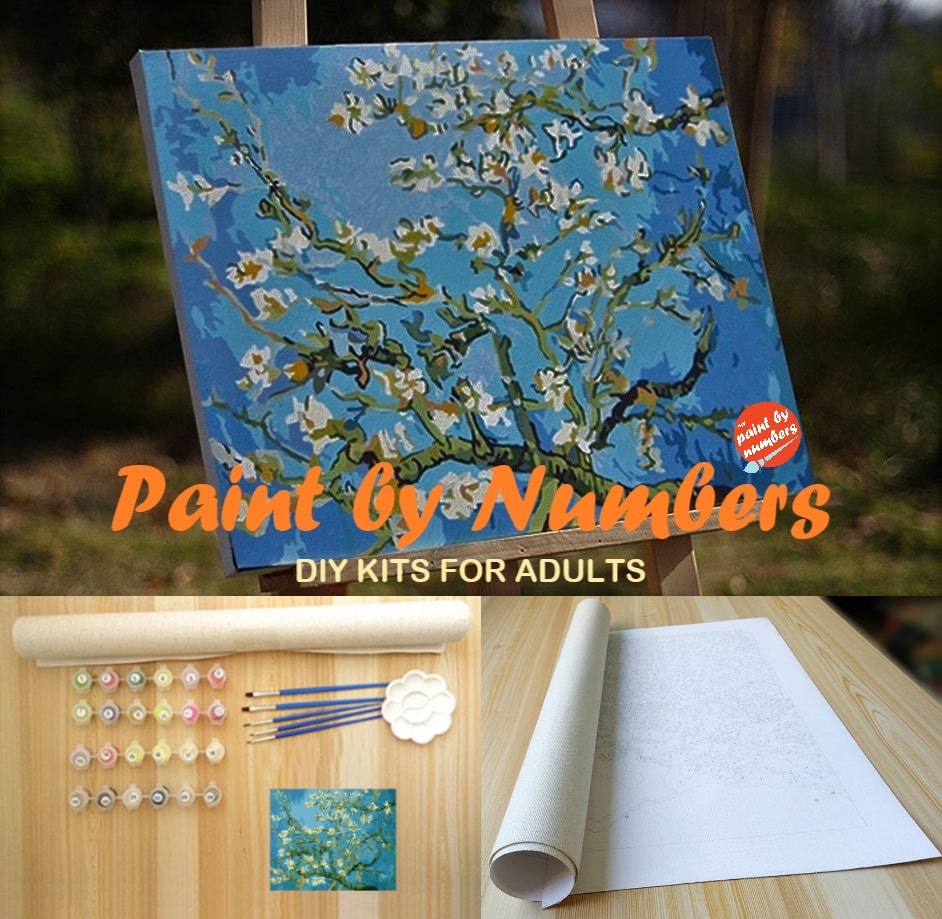
Leave a Reply