Introduction
Navigating the world of digital art can be exciting, innovative, and oftentimes costly.
However, breaking into this creative frontier doesn’t have to be a bank-breaking endeavor.
You can create stunning, high-quality digital art on a budget with affordable yet excellent drawing tablets.
I’ve written this knowing exactly how you feel right now.
You’re probably thinking to yourself…
I can’t get into digital art, it’s too expensive these days.
Well, digital art can be expensive, but it doesn’t have to! Especially if you’re just starting out.
Delve into the top budget drawing tablets for beginner digital artists below, ensuring that your creativity isn’t stifled by a steep price tag.
Understanding What Makes a Good Budget Drawing Tablet

Let’s break down what you should be seeking in a quality, yet wallet-friendly drawing tablet.
First and foremost…
Your our chosen tablet should be capable of delivering a seamless user experience.
Look for features such as pressure sensitivity, which allows for varying line and brush thickness based on how hard you press the pen to the tablet.
A comfortable pen that fits well in your hand is another crucial factor to consider.
Your tablet should also provide you with an adequate drawing area.
This area is where your masterpieces come to life, so ensure it’s spacious enough for your artistic needs. High-resolution is another key element to keep in mind.
After all, you want your digital art to look sharp and vibrant, not pixelated and blurry.
Of course:
Durability is another significant aspect. Your tablet should be well-built and sturdy, able to withstand long hours of creative work.
Ease of use is particularly important if you’re a beginner in digital art.
The tablet’s interface should be user-friendly and intuitive, helping you to get the hang of digital art quickly.
Additionally, the tablet’s stylus should be both responsive and accurate. Any lag or inaccurate lines can disrupt your workflow and hamper your creativity.
Finally, don’t just take the manufacturer’s word for it; peruse customer reviews to get a real-world perspective on the tablet’s performance.
Remember:
Just because you’re on a budget doesn’t mean you have to sacrifice essential features.
Opt for a tablet that offers the most value for your money, ensuring that your foray into digital art is as enjoyable and rewarding as possible.
Huion Inspiroy H640P Graphics Drawing Tablet
Dive into the world of digital art without straining your budget with the Huion Inspiroy H640P.

This dynamic tablet is an excellent choice, whether you’re dipping your toes in digital artistry or you’re an established artist looking for an affordable tool.
Sporting a sleek, slim design, it’s a featherweight champion in portability.
The drawing workspace is a compact 6.3×3.9 inches, ample space for your artistic endeavors.
Flex your creativity with 8192 levels of pen pressure sensitivity, granting you the power to control line and brush thickness with a simple pressure adjustment on the pen.
Enhance your workflow with 6 customizable express keys, tailoring your tablet to your specific needs. Fear not about constant interruptions to charge your stylus; the battery-free design ensures that your creative flow remains undisturbed.
Compatibility?
The H640P has you covered. Whether you’re team Windows or team Mac OS, this tablet works seamlessly with both.
Plus, it’s compatible with popular digital art software, including Photoshop and Illustrator.
You can freely express your creativity, from sketching and painting to photo-editing, with the Huion Inspiroy H640P. It’s your pocket-friendly companion in your digital art journey.
XP-Pen Deco 01 V2 Drawing Tablet

Introducing the XP-Pen Deco 01 V2, a drawing tablet that stands out for its larger workspace.
Imagine the possibilities with a 10×6.25 inch drawing area, giving you freedom to craft broad strokes or hone in on the minutest of details.
The Deco 01 V2’s stylus mimics a traditional drawing experience, thanks to its advanced Passive technology.
With 8192 levels of pen pressure sensitivity, your lines will flow just as they would on paper.
Navigate your creative projects with ease using the eight customizable express keys, letting you set up your shortcuts just the way you like them.
But it doesn’t stop there.
This tablet features a 60-degree tilt function, taking your art to new heights by adding an extra layer of realism to your digital drawing.
In a nutshell:
The XP-Pen Deco 01 V2 tablet caters to your every artistic whim while keeping your budget intact.
Wacom Intuos Graphics Drawing Tablet

Step into the realm of digital art with the ever-popular Wacom Intuos, a drawing tablet that superbly combines affordability with high-quality performance.
Though its size may be compact, it boasts a respectable active drawing area of 7×4.5 inches, perfect for those who desire a tablet that doesn’t dominate their desk space.
The Intuos steps up to the plate with an impressive 4096 levels of pen pressure sensitivity.
This feature gives you the freedom to manipulate the thickness of your lines with ease, mimicking the natural feel of drawing on paper. Its stylus is battery-free, eliminating the worry of your pen dying mid-masterpiece.
It also houses 4 customizable express keys, enabling you to set up shortcuts for a smoother, more efficient creative process. Whether you’re a Windows aficionado or a Mac OS devotee, the Wacom Intuos effortlessly fits into your workflow.
As a cherry on top…
This tablet also includes bonus creative software, offering you an array of tools to further enhance your digital art journey. With the Wacom Intuos, you’re not just purchasing a drawing tablet; you’re investing in a reliable partner for your artistic endeavors.
Gaomon M10K2018 10 x 6.25 inches Graphics Tablet

Welcome the Gaomon M10K2018 into your digital art toolbox. This graphics tablet is a treasure trove of features, generously offering a substantial 10×6.25 inches drawing canvas.
Let your imagination run wild as you sketch, draw, and paint on this large platform.
The sensitivity of the pen provides a whopping 8192 levels, providing an unparalleled smoothness to your line work and broad strokes.
The pressure sensitivity not only allows you to adjust the thickness of your lines with precision but also imitates the authentic feel of traditional sketching.
The Gaomon M10K2018 stands out with 10 easy-to-reach customizable shortcut keys, designed to optimize your creative workflow by tailoring it to your needs.
Topping off the tablet’s impressive features is a touch ring, a convenient tool for effortlessly zooming in and out on your digital masterpiece.
The stylus, devoid of any batteries, guarantees an uninterrupted creative process. The sleek design of the Gaomon M10K2018 adds a dash of style to its functionality.
This tablet embraces a multitude of operating systems, ensuring seamless integration with your existing setup. It also offers compatibility with a diverse array of graphic software, promising a versatile digital art experience.
Parblo A610 Pro Drawing Tablet

Meet the Parblo A610 Pro, an excellent choice for budget-conscious artists looking for high-quality functionality without a high price tag.
With an ample 10×6 inches workspace, this tablet allows your creativity to blossom in all its digital glory.
Don’t be fooled by the budget-friendly price tag; this tablet offers 8192 levels of pressure sensitivity. This feature lets you control line thickness with impressive precision, giving your digital drawings a lifelike feel.
Designed with efficiency in mind, the tablet is equipped with 8 customizable shortcut keys.
These keys enhance your digital painting process by providing easy access to your preferred tools.
Adding to its authentic drawing experience, the Parblo A610 Pro supports a 60 degrees tilt function.
This unique feature lets you add depth and perspective to your art, much like traditional sketching on paper.
The battery-free pen feature of the tablet ensures your creative process is uninterrupted.
This, combined with its budget-friendly price, makes the Parblo A610 Pro a top contender in the world of affordable drawing tablets. Embrace the Parblo A610 Pro, where functionality, affordability, and creativity beautifully intersect.



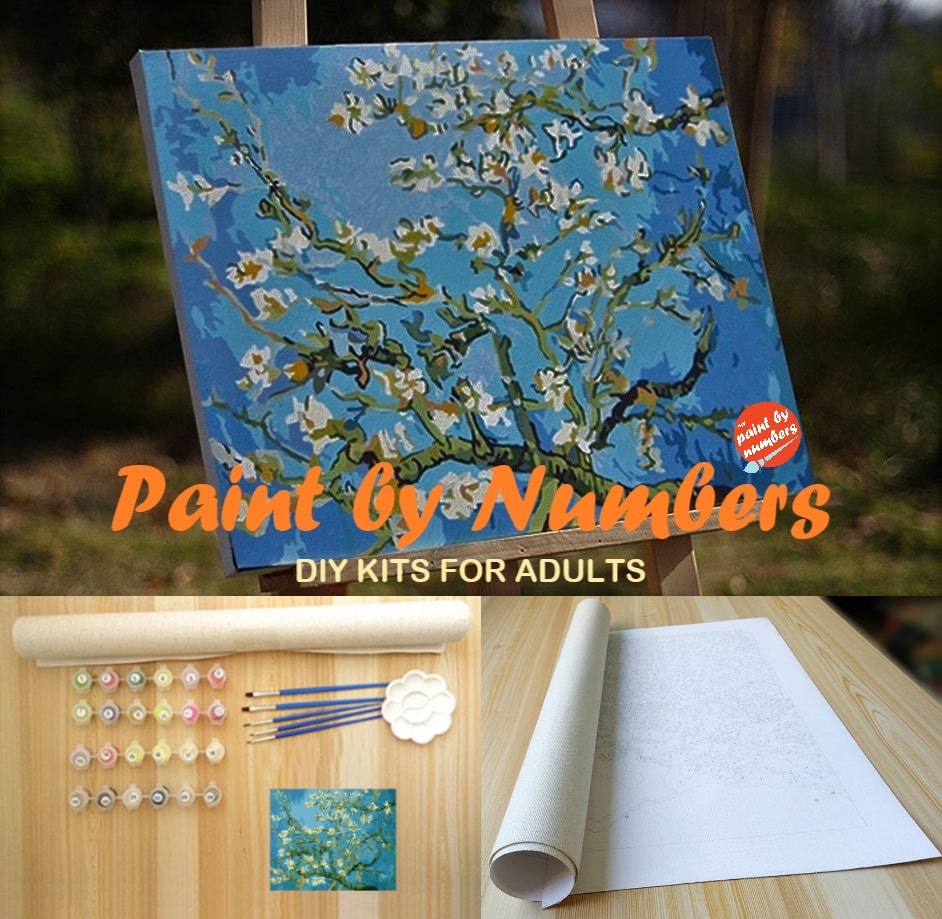
Leave a Reply